Roles of subscription customer and payer
In SIP.TG, there is a separation of roles:- Customer — the Telegram user for whom the subscription is actually registered. It is on this Telegram account that subscription limits and options are in effect (for example, the number of SIP accounts or Gateway lines). The Customer may not be the Payer: one person pays, and another uses the subscription.
- Payer — the person whose account or card will be charged for the subscription and its renewal. They manage the financial side: choosing the payment method in the
/billingsection of the @siptg_bot bot, setting the address and name of the buyer, as well as the tax number.
For simplified interaction, the Customer and Payer can be the same person, meaning the subscription is paid for and used by the same Telegram account.
Interaction with the bot
The main subscription management takes place in the/subscriptions section of the @siptg_bot bot. Here you can see active subscriptions (both your own and those for which you are assigned as the Payer) and there is a button to activate a new subscription. Selecting an active subscription will open its current state with action buttons and , as well as the status.
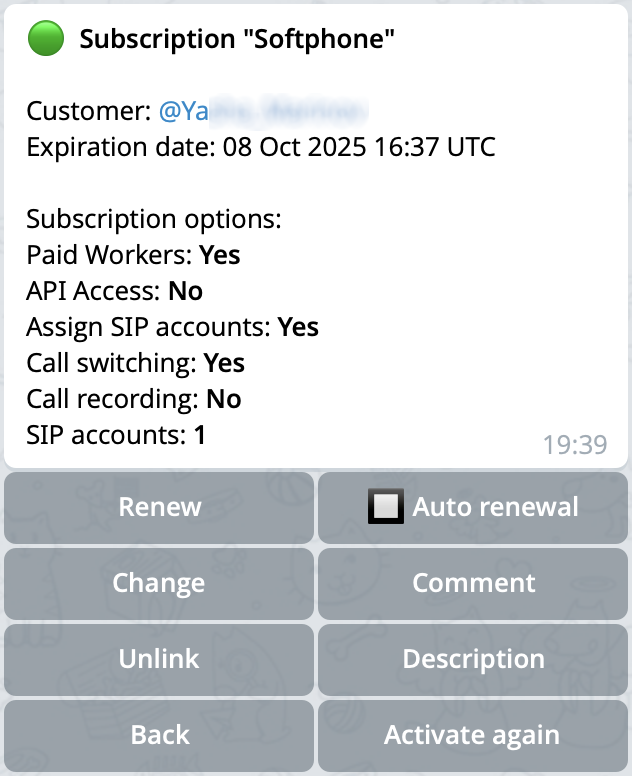
Screenshot of the subscriptions section
Payment and taxes
The subscription is tied to a specific currency, which the Payer chooses when first issuing an invoice. You cannot change the subscription currency later. Payment methods are configured in the/billing section of the same bot — here you also specify:
- The Payer’s : affects the tax scheme (for example, VAT or other tax is added);
- (if required to exempt from VAT or apply a different tax rate);
- and , required for correct invoicing.
Payment methods
SIP.TG supports various payment systems:- Bank cards (through Telegram’s built-in payment tools or a third-party provider);
- PayPal (in an external window);
- Cryptocurrencies (BTC, ETH, USDT, TON, etc.);
- Bank transfer (a PDF is generated with an order number).
Changing an active subscription
If necessary, you can change (expand or reduce) an already active subscription. However, the expiration date behaves differently:- If the subscription is expanded (paid options are added or their quantity is increased), then the expiration date is shortened proportionally to the required additional payment for the remaining days of the subscription.
- If the subscription is reduced (paid options are decreased), then the expiration date does not change.
To change a subscription, go to the
/subscriptions section, select the active subscription, click , specify the new parameters, and click .Notifications and auto-renewal
SIP.TG sends notifications to the Payer several days before the subscription expires:- Offers to renew manually;
- Or automatically withdraws funds (if auto-renewal is enabled) from the internal balance or active card/account.
Internal balance
In the/balance section of the @siptg_bot bot, there is an internal balance of SIP.TG. It serves for:
- Prepayment reservation of funds (to avoid dependence on regular card withdrawals);
- Debt repayment, if you have a credit limit;
- Automatic subscription renewal (if auto-renewal is enabled).
Frequently Asked Questions
I had a trial plan or starter plan. Now I only see 'Softphone', 'Gateway', and 'Free'. What should I choose?
I had a trial plan or starter plan. Now I only see 'Softphone', 'Gateway', and 'Free'. What should I choose?
Previously, there were indeed “trial”/“starter” plans. Now everything has been replaced with three subscriptions:
- “Free” — provides basic functionality for testing, with limited minutes and no call recording.
- “Softphone” — a paid subscription for using Telegram as a SIP client (multiple SIP accounts, call recording, etc.).
- “Gateway” — a paid subscription for using a Telegram account as a SIP trunk for PBX (receiving/making calls through a single Telegram account).
How to transfer a subscription from one Telegram account to another?
How to transfer a subscription from one Telegram account to another?
It is not possible to transfer a subscription. In exceptional cases it is possible to terminate the subscription with crediting of funds to the balance in proportion to the unused validity period of the old subscription.To check the possibility, write to support @siptg_support from the account on which the subscription is paid, indicating:
- Which account is the Payer and current Customer of the subscription;
- Which account becomes the new Customer of the subscription;
- The reason for the transfer.
Subscription renewal and auto-payment cancellation: how does it work?
Subscription renewal and auto-payment cancellation: how does it work?
By default, after paying for a subscription, auto-renewal is enabled (if you saved a card or have a positive balance). A few days before the end of the next period, the bot tries to renew the subscription automatically.
- To disable auto-renewal, go to the @siptg_bot bot’s
/subscriptionssection, select the active subscription, and uncheck . - Funds already withdrawn for the current period are not automatically returned, but you can discuss the possibility of a partial refund with support, depending on the conditions.
What payment options are available (monthly, quarterly, yearly)?
What payment options are available (monthly, quarterly, yearly)?
In the
/subscriptions section of the @siptg_bot bot, you can choose the payment period: 6 months (no discounts), 12 months (10% discount), or 36 months (30% discount). For the “Gateway” and “Softphone” subscriptions, monthly payment is not directly provided, but you can pay for six months and opt out of auto-renewal.If you need more flexibility (for example, monthly or quarterly), our partners can help — for more details, see Solutions Catalog.Money is being withdrawn, but I don't understand for which number or account. How can I find out?
Money is being withdrawn, but I don't understand for which number or account. How can I find out?
- In the @siptg_bot bot, open
/subscriptionsto see active subscriptions and their renewal date. - If you can’t figure out which Telegram account is being charged, contact support @siptg_support with a confirming payment document (or a screenshot of the transaction). Specialists will find which account the subscription is linked to.
Can I pay in another currency?
Can I pay in another currency?
In the
/paysystem section of the bot, you can choose the payment method (bank cards, PayPal, cryptocurrency, invoice for legal entities, etc.).- Currency selection depends on the specific payment provider;
- If your local currency is not available, there will be a conversion.
- You can also pay for services through our partners in different countries — for more details, see Solutions Catalog.
Your VAT number is not listed on the invoice. Where can I find it out?
Your VAT number is not listed on the invoice. Where can I find it out?
Starting from the 9th of July 2025, we have obtained VAT payer status and received VAT number LT100018548216. This number will be included in all new invoices starting from the specified date.
Activated Softphone subscription for an employee, assigned the employee as a Softphone User, but the account does not work / works with limitations
Activated Softphone subscription for an employee, assigned the employee as a Softphone User, but the account does not work / works with limitations
There is a confusion between the roles of SIP Account Owner, SIP Account User, Customer and Payer. In the described case, the employee is considered as a Customer (because a subscription was activated in his name), and the SIP account owner (the one who assigned the employee as a User) is considered as a Payer.Since the subscription does not apply to the Payer (if the Customer and the Payer are different persons), the SIP Account Owner is remaining with a free subscription, so he cannot assign Users to his SIP accounts.In order for there to be no restrictions, the Softphone Subscription Customer must strictly be a SIP Account Owner.See more at Owner and user roles of SIP account.
If you still have questions, contact us for help. For more details, see How to Get Help.